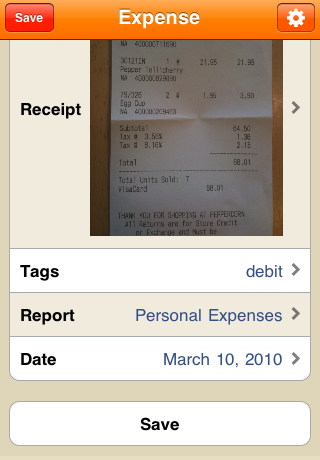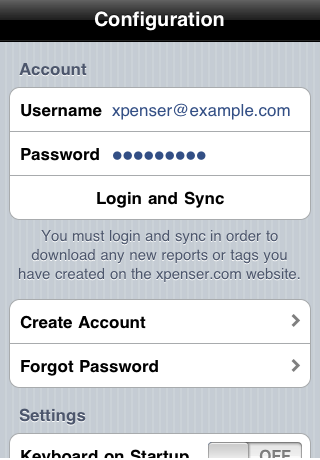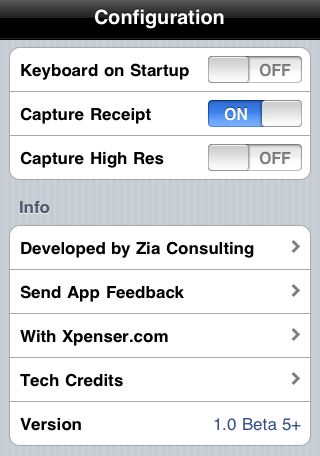The latest updates to Fresh Xpense are posted on our blog. You may also subscribe to this feed above.
 Fresh Xpense is a free iPhone app for capturing expenses (including photographic evidence/receipts). It’s available for free on the app store.
Fresh Xpense is a free iPhone app for capturing expenses (including photographic evidence/receipts). It’s available for free on the app store.
Expenses and receipts can be captured when you are offline and will be sent to xpenser.com at a later date when the application is running and you have a connection to the internet.
If you have expenses that have not yet been sent to xpenser.com there will be a badge on the application icon and in the title bar of the main entry form showing how many receipts are ready to be synchronized.
You can create a free account with xpenser.com from the settings page in the application or via their website (it’s super simple and did we mention that it’s free?)
The application allows you to capture: type/category, amount, keywords/notes, tags, report, date and a photograph if your device has a camera.
TIP: You can use the Next button on the keyboard to move through the form fields quickly.
Many options are available on xpenser.com for organizing, exporting, printing, etc your expense reports and receipts.
Please send us feedback (you can do this from the settings page right in the app.)
Planned Future Enhancements:
- A specialized screen for entering amount that includes basic calculator, and buttons for currency, mileage, time tracking, etc.
- The ability to view expenses and receipts while offline. (Currently we expose the xpenser.com website inside the application when you have an internet connection.) This does not currently expose receipt photographs, but you can review/create expense reports, update items, etc.
Overview Video:
Screenshots: