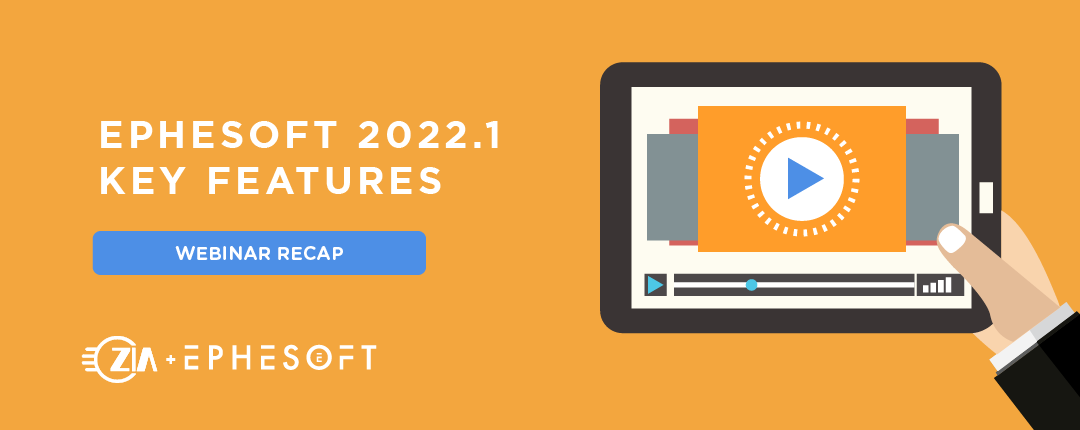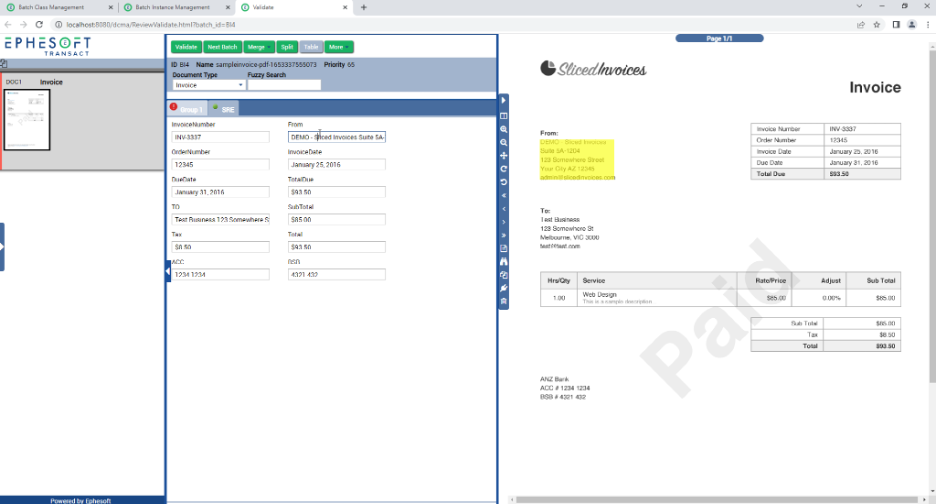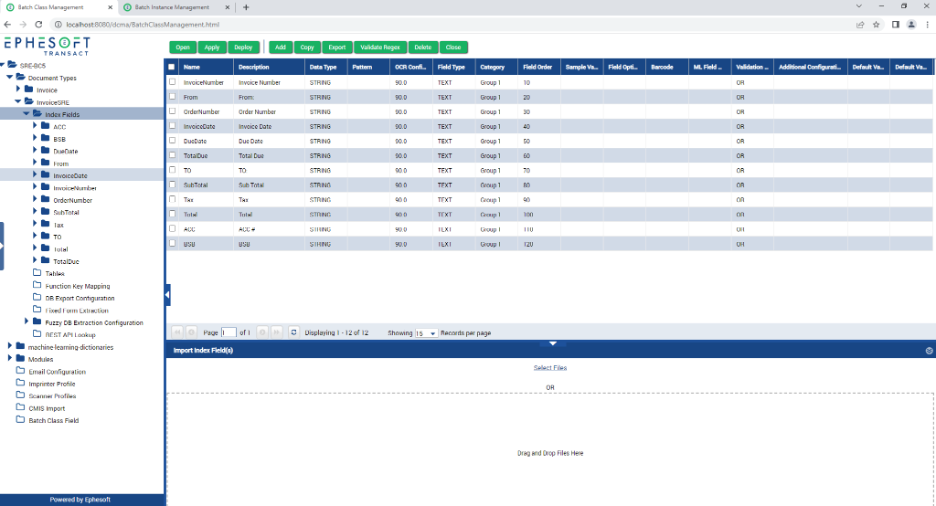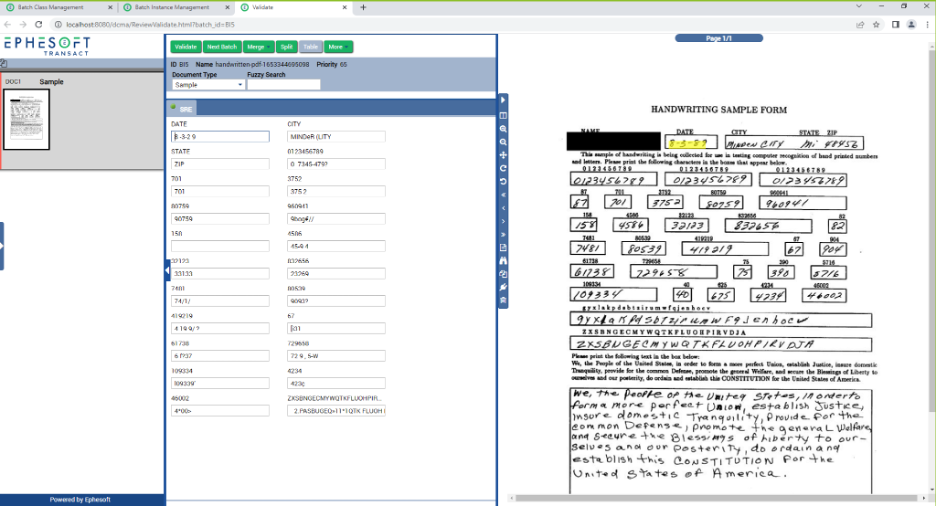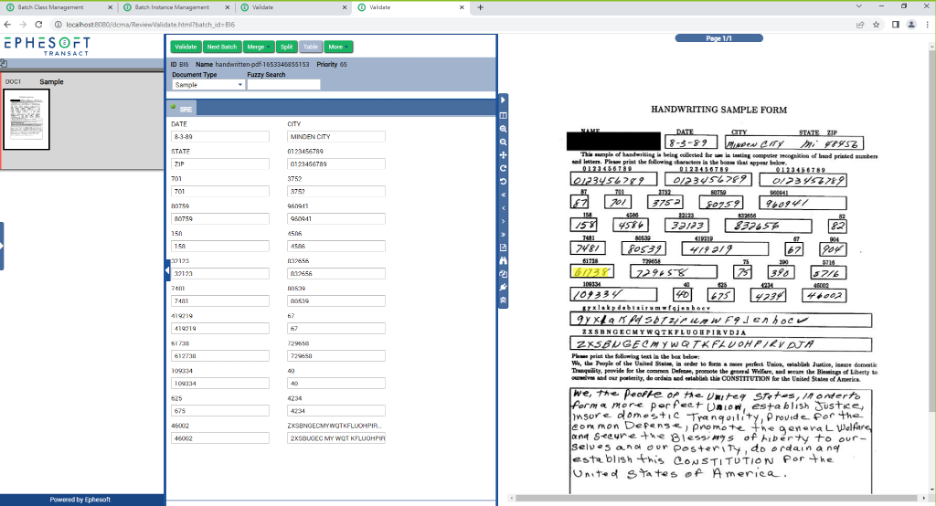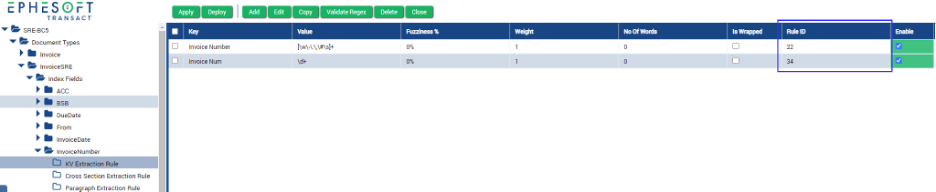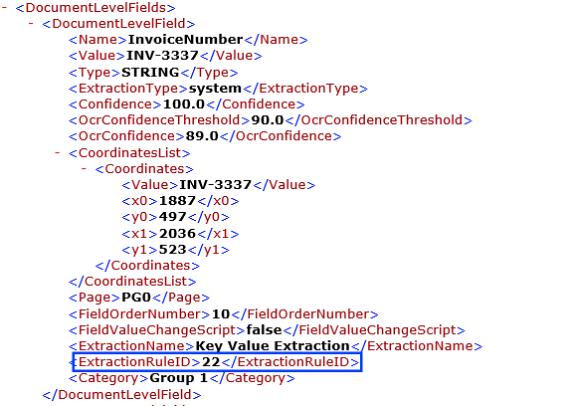Ephesoft Transact 2022.1 was released on May 3rd, 2022
The recent release of Ephesoft Transact 2022.1 includes many new features, integrations, enhancements, and updates. There is also a lot of focus on machine learning which technology users are especially excited about.
Semantik AI Engine ™ (SRE – Semantik Recognition Engine)
Ephesoft pulled some of the AI out of the Semantik Invoice offering to bring features to the Transact product. This model has the ability to locate keys and values without training.
This engine can be used in two ways in Transact. The first is to extract information based on the keys and values found automatically using the AI engine. This is referred to as Universal Document Automation. This will return whatever key is found, removing spaces and special characters in the key, and the value associated with the key. As an example, let’s say you create a document type with one field to stop the batch instance in the validation screen, with the new SRE plugin turned on. As you can see below, the engine is not only able to capture simple machines, like a key with the value to the right, but also multiline values like addresses.
This is a quick way to get metadata that enhances searchability in a repository, or the ability to do some quick discovery. With a bit of scripting, you can get various keys into a fixed content model. Most of our customers need to get this metadata in a consistent content model. Therefore, this way of mapping various keys to a specified field is required. Future versions will likely have a notion of synonyms that can then be mapped to a fixed content model.
The second option uses the AI engine to create a document type with the fields and extraction rules. This is referred to as the Document Design Accelerator.
Since it is created for a particular variation, you can use it to accelerate the creation of a document type. However, you will most likely need to change the configuration if there is more than one variant of the document. A variant is when you have different layouts, keys, or value patterns.
This AI model shows great potential. Hopefully, this path expands to custom extraction models and classification models.
Note that while this feature is at no cost to current customers, it must be installed separately after the base installation is complete.
Further, this classification is a separate process and still needs to be trained optimally using a blank or redacted document.
Cloud OCR (Advanced HOCR)
The Cloud OCR enables Transact customers to leverage OCR services starting with Google Vision. This is very powerful when having to read images that have low fidelity or include handwriting. Try configuring a batch class to do full page OCR with Recostar, and then with Google Vision.
In the following sample, you will see that each field is set up to specify it was handwritten. Then the values are more accurate. This is only to illustrate the full page OCR and use Semantik AI Engine™ to show various form fields.
Recostar
Google Vision
Note that a separate account with Google and an API key are not required to set up this feature.
Also note that while this feature is at no cost to current Ephesoft customers, it has to be installed separately after the base installation is complete. Users will have to have a Google API account set up to use this feature. The installation is a bit different than other Ephesoft installers so make sure you set up the appropriate parameters before installing.
KV Extraction Rule Identification
While it is not a sexy feature, the Key Value Extraction Rule Identification is useful for developers. Previously, it was difficult to have a field with multiple extraction rules and debug which rule pulled the value. The 2022.1 version of Transact introduced unique identifiers for each extraction rule. Now, it is obvious which extraction rule pulled the value. The identifier is specified in the Batch Class Management.
The identifier that pulled the value is specified in the XML.
This is a useful debugging feature.
PDF XFA support
A common issue is the ability to import and transform the slew of PDF formats that are out in the wild. PDF is a pretty loose standard that often works in a viewer, but does not have the ability to be transformed and split apart, which is part of the Ephesoft Transact process. XFA, XML Form Architecture. is a more common variation of PDF. It allows users to electronically populate the PDF. Transact 2022.1 is the first version that supports the static XFA PDFs. Hopefully, future versions will also support dynamic XFA variations.
Note that the XFA is turned off by default. Once turned on, it will strip the XML content from the PDF but allow Ephesoft to process those PDFs.
Also note that there is a plugin that can be downloaded and installed on versions prior to 2022.1 in the Ephesoft Labs Github repository.
Zia is a platinum-level Ephesoft Partner and five-time Ephesoft Partner of the Year, as well as co-author of the book, Intelligent Document Capture with Ephesoft. Zia solutions for Ephesoft include mortgage and insurance automation, accounts payable automation, employee onboarding, and more. Please reach out to us today to explore how this may support your organization.

ABOUT THE AUTHOR
Pat Myers, EVP and Co-Founder
Pat has 20+ years of software architecture and engineering experience across many industries. He is an Enterprise Content Management and Capture expert and an authority on Robotics Process Automation. Pat’s experience ranges from application development and consulting to sales and business development. He is an author of two editions of Intelligent Document Capture with Ephesoft, and co-developed the original certification training. Over the years, he has taught Ephesoft certification courses internationally. In 2021, he was inducted into the Inc. 5000 Master’s Group. Outside of work, Pat enjoys family time, snowboarding, biking, camping, and making great memories with friends.