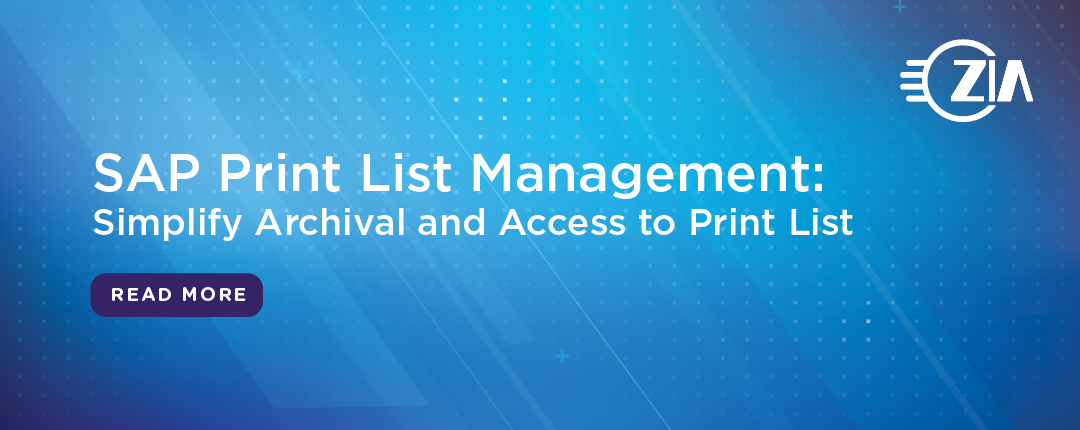Written by: Jeremy White & Jim Maguire
SAP Print List Management is vital to managing and archiving data, as well as print documents generated during various business processes. Whether it’s invoices, production orders, vendor analysis, purchase orders, or other critical documents, SAP Print List Management ensures they are properly organized, easily accessible, and securely archived. Content authors responsible for maintaining content integrity also benefit from the proper archiving and retrieval of site contents and transaction data.
Creating Print Lists During Program Execution
Creating print lists during program execution is a fundamental aspect of SAP Print List Management. Print lists are essentially a collection of print requests that need to be processed and sent to the appropriate output devices. Automating this saves time and reduces the risk of human error. Users can configure their SAP systems to generate print lists for specific transactions, ensuring that all necessary documents are captured and processed efficiently.
Managing Print Requests, Confirmations, and Print Jobs
It is critical for users to review the print requests in the system, confirm their processing status, and manage the print jobs that are sent to various output devices. This level of control ensures that documents are printed accurately and that issues are quickly identified and resolved. Users can also track the history of print jobs, providing a comprehensive overview of all print-related activities and ensuring the correct list is generated every time.
Technical Implementation: What is SAP ArchiveLink
The technical implementation of archiving lists using SAP ArchiveLink involves setting up the necessary configurations in the SAP system. ArchiveLink acts as the bridge between SAP and the storage system, enabling seamless archiving and retrieval of documents. To implement this, users need to:
- Configure ArchiveLink in the SAP system.
- Define the archiving parameters, including the type of documents to be archived and their retention periods.
- Create index lines to organize the archived documents efficiently.
- Set up automatic workflows that manage the archiving process from document generation to storage.
Archiving Historical Data with the Zia SAP Content and Archiving Appliance
Organizations using SAP understand the critical need to archive historical data to reduce SAP costs, enhance system performance, streamline backup processes, optimize storage, simplify upgrades, and ensure compliance with data retention and lifecycle management regulations.
SAP HANA (S/4HANA), SAP’s in-memory database, is feature-rich and capable of processing terabytes of data effortlessly. However, as data volumes grow exponentially, many organizations implement archiving to contain the cost associated with the SAP system, while ensuring the system remains performant. .
A key best practice when building the business case for this migration is to archive SAP data beforehand. Though often overlooked, archiving both structured and unstructured data is critical to reducing SAP and migration costs and ensuring a smoother transition.
Benefits to This Approach Include:
- Improved customer service: Customer service teams can easily find, view, and extract data for customer facing documents and internal reports, independent of SAP. This allows for accurate and consistent responses to inquiries or disputes, improving the overall customer experience.
- Streamlined content access: Leverage powerful section indexing to pinpoint specific content within documents, drastically improving retrieval time. This is different from migrating raw data from SAP because section indexing provides targeted access to specific sections of a document, giving users an intuitive way to find what they need, when they need it.
- Metadata-driven document management: Integrate and manage documents with common metadata indexes to ensure that all content, regardless of origin, is searchable and organized. This provides faster and more accurate results, boosting operational efficiency.
- Decommission legacy applications without losing visibility: Archived Print Lists ensure that critical business documents remain accessible, even after decommissioning older systems. This reduces clutter in your infrastructure without sacrificing access to historical data.
- Secure self-service access for the entire value chain: Enable secure self-service for customers, partners, and internal stakeholders. Authorized users can independently access necessary documents within their own risk assessment frameworks, while maintaining strict governance and security protocols.
The Zia SAP Content and Archiving Appliance powered by Rocket Data Archive for SAP offers a comprehensive solution for managing, archiving, and retrieving an organization’s critical print lists and documents. By leveraging our solution, businesses can ensure their value chain documents are handled efficiently, securely, and in compliance with regulatory requirements. Using the SAP Content and Archiving Appliance allows organizations to tailor the system to meet specific needs, ensuring that output/print list management is seamless and integrated into broader business processes, including compliance auditing, customer service, contract management, supply chain management and financial reporting.
To learn more about the Zia SAP Content and Archiving Appliance, please check out our white paper, visit our website, or complete our ROI Calculator for indicative pricing for your organization.