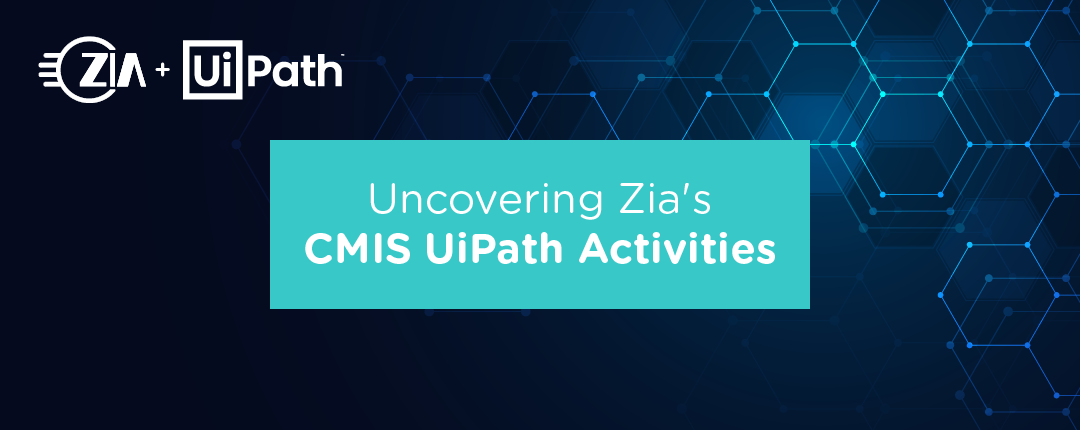The following UiPath activities are used to automate ECM repositories. This package can import and export specified documents to and from a connected repository. Custom properties can be added to documents imported from either local files or pre-existing documents from the repository. Documents can be searched for using standard SQL format and operations can be performed on the set of documents. Future enhancements will include the ability to update an existing document as well as callable methods that can be used to reduce code complexity for the user.
Repository Scope
Container scope activity for ECM repository focused activities. This activity is required to use the rest of the activities as each relies on a connection to a repository.
The repository scope requires that the Connection String variable be set in order to run. The connection string must be delimited by “;” and contain all required properties dictated by your repository.
Create Property
This is used to create new properties on documents. This returns an object reference to the newly created property.
In order to use the Create Property activity you must have an exported document object so that you can access the Document.Properties variable to fulfill the Target Property Collection input.
Get Taxonomy
Discovers the configured taxonomy of the repository and saves it to a standardized format. Returns a reference to the repository object and the fully qualified path to the saved taxonomy file.
Export Document
Exports the specified document from the repository and saves it to a standardized format. This will return a reference to the document that was exported as well as the fully qualified path to where it was saved.
Import Document
This activity imports a local file to the repository as a document with the specified type. This will return an object reference to the document object and the repository specific unique identifier for the document that was imported.
Import Document Object
This activity imports a document object and renames it. This returns the newly imported document and its id.
In order to use the import document object activity you must first use the export document activity to get an instance of a document object. You can then import the document into the repository as a new document with a new document name and ID.
Search Repository
This activity is used to search through a repository given an SQL statement for the search and returns an object reference to the query results.