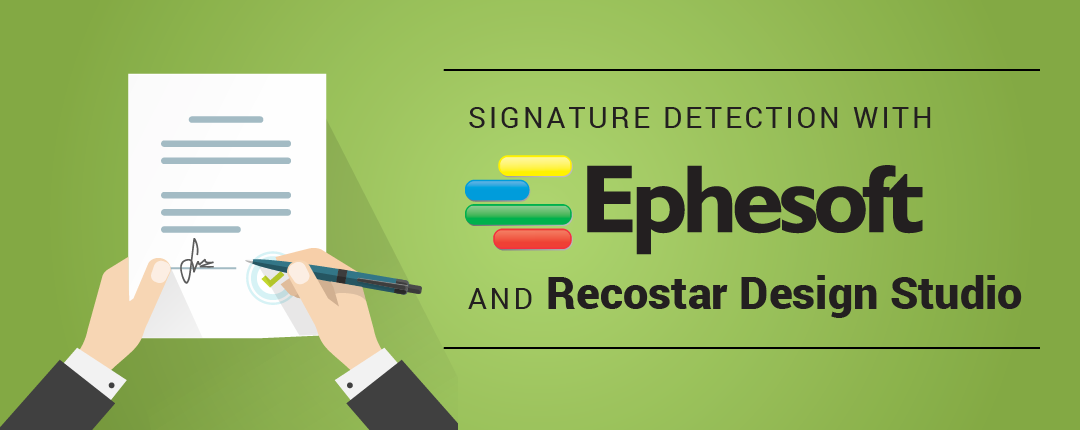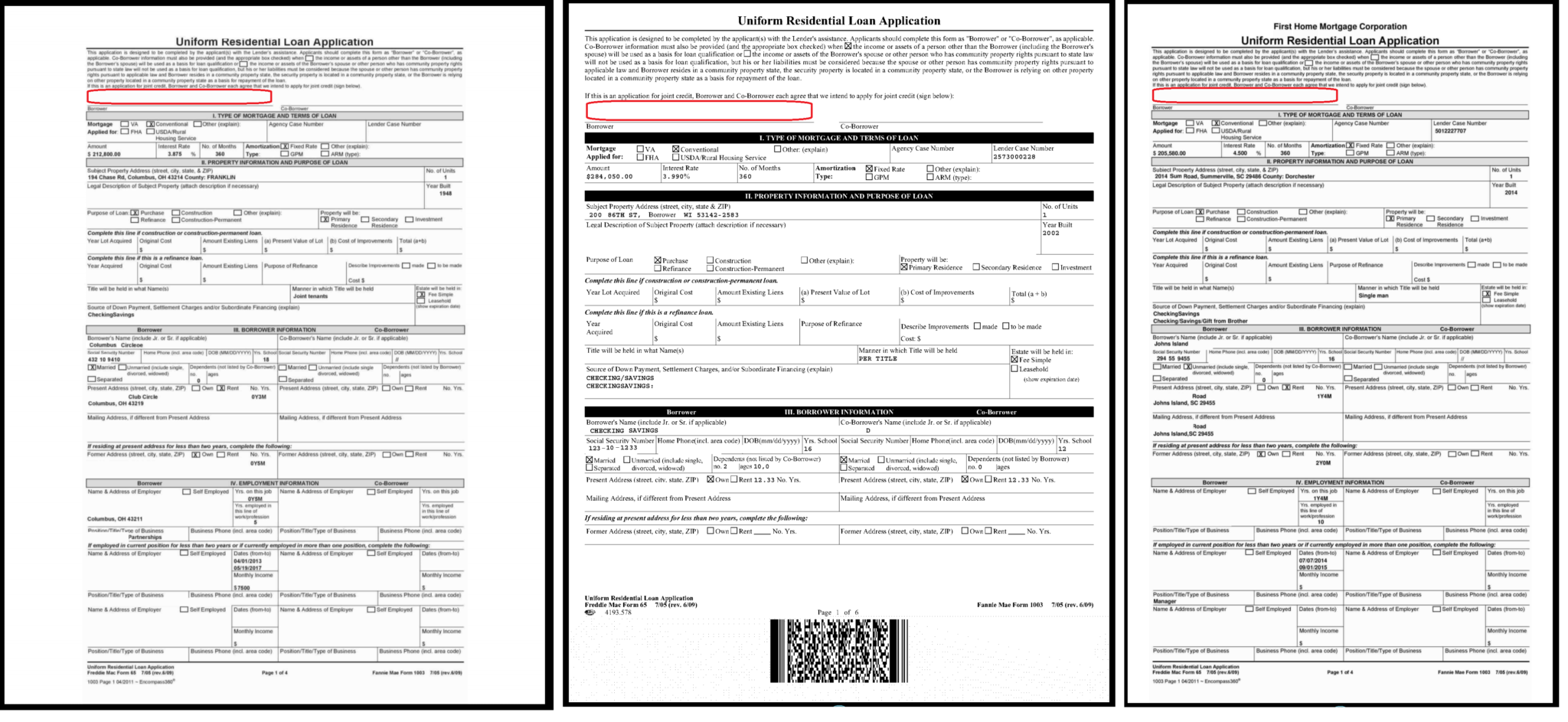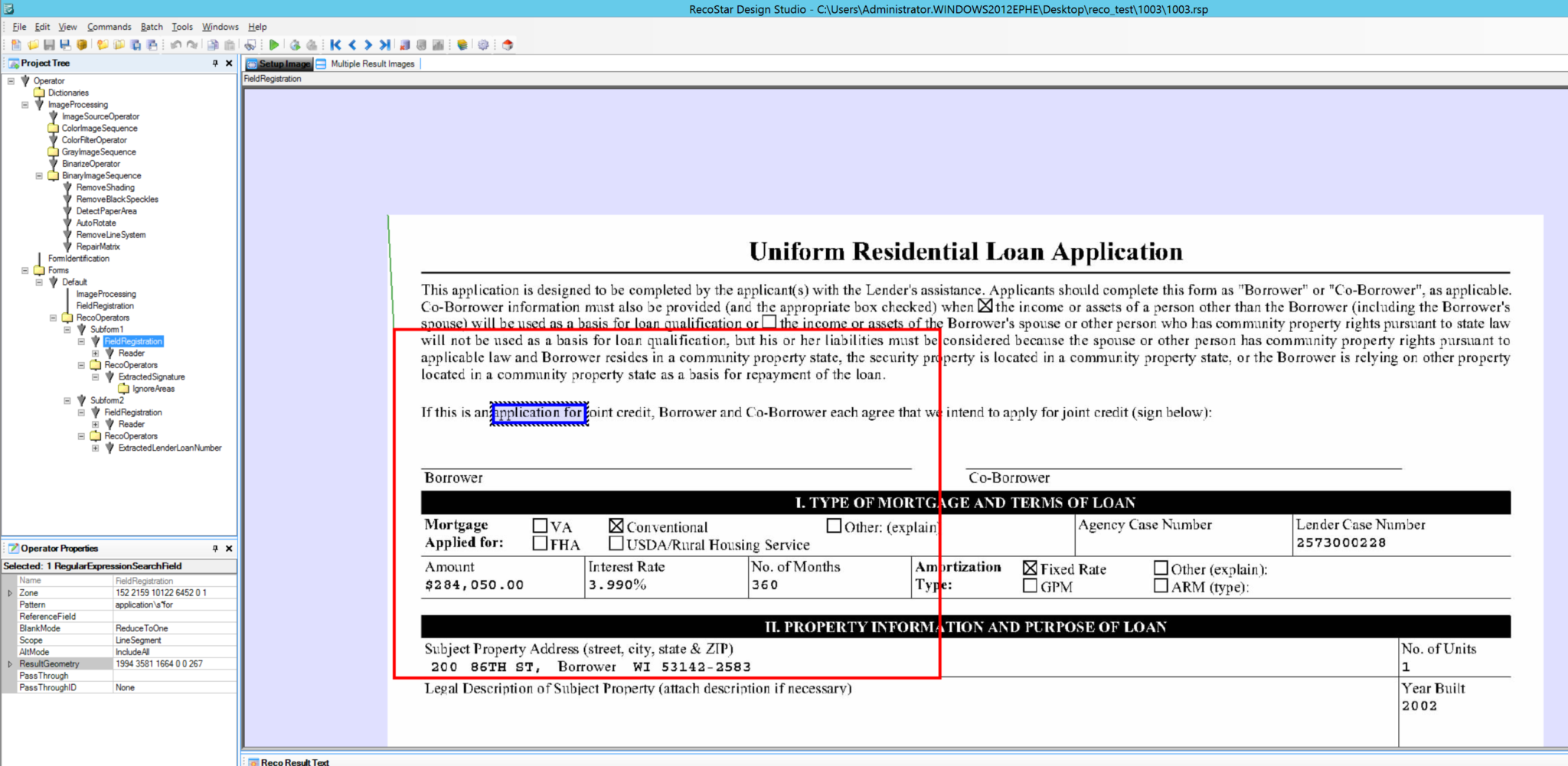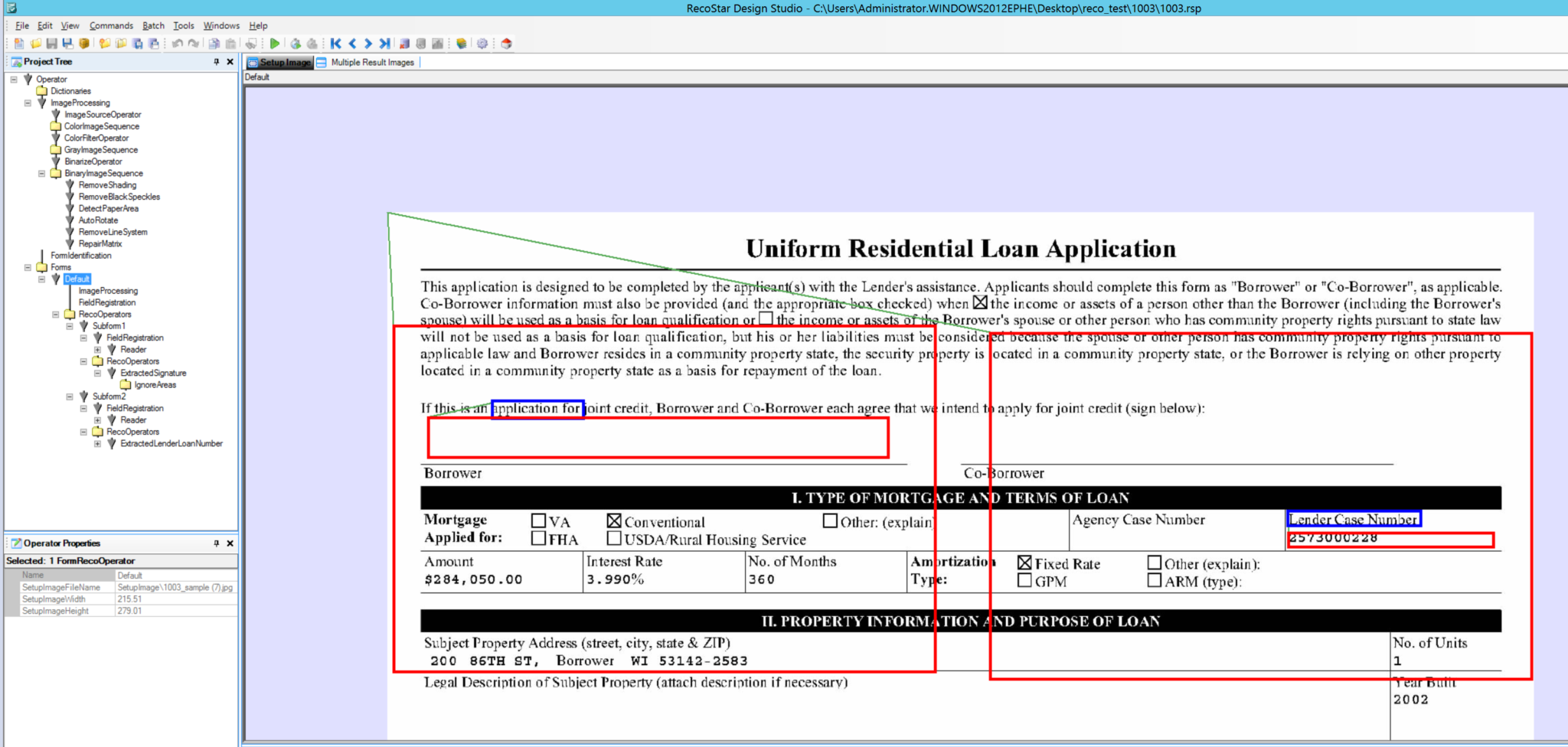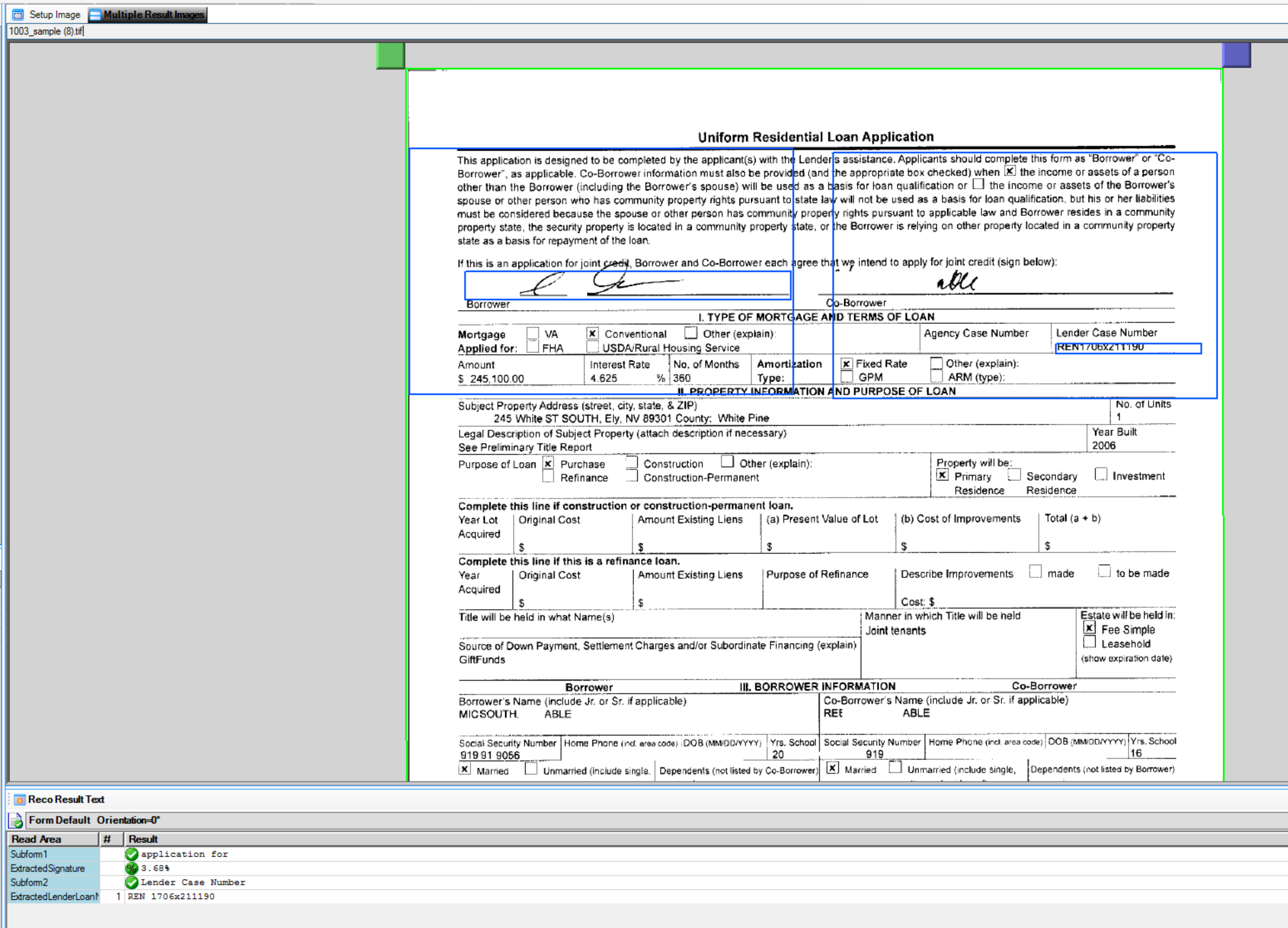Use Case:
A signature is a simple, yet important, component of a legal document. A single pen stroke can be the deciding factor making an agreement enforceable or powerless. When automatically processing documents, signature detection provides valuable information which can be utilized to optimize the documents’ workflow. A system which can recognize if a document is signed or not can make more intelligent decisions on how that document should be handled, reviewed, or stored.
Problem:
Consider the 1003 form. Even though the form is standardized, different lenders print their own versions of the form. Some forms are taller or wider than others while some have different line breaks and font sizes. These variations mean there is no singular location which needs to be examined for a signature. Since the relative position on the page is dynamic, we cannot create a simple box based on X-Y coordinates. See the examples below:
Ephesoft Extraction:
Ephesoft provides a wide variety of extraction capabilities including key-value (KV) extraction, table extraction, and cross-sectional extraction. Unfortunately, all of these tools are text-based and are designed to identify and extract characters and words. While this covers many other use cases, signature detection requires image-based extraction tool. The system needs to identify the correct area on the document and analyze that portion of the image to determine if a signature is present.
Recostar Fixed Form Extraction:
The Ephesoft integration with the Recostar suite of programs extends Ephesoft extraction capabilities greatly. Specifically, Recostar can perform image analysis such as pixel counts and checkbox detection. Ephesoft connects to Recostar extraction functionalities through the Fixed Form Extraction plugin. Before using the plugin, Recostar must be configured. Signature detection from the 1003 form will continue to serve as an example.
Within Recostar Design Studio, a “FieldRegistration” is very similar to a key in Ephesoft KV Extraction. The FieldRegistration (or simply “field”) may be a string, regular expression, barcode, box, or even a combination of multiple fields. To improve performance, Recostar will examine alternative OCR results in an attempt to match the regular expression provided. So even if the OCR isn’t perfect, Recostar often has a better chance of finding the field than through Ephesoft KV extraction.
After defining its type, Recostar must be provided with the region in which to expect the field. This region must encompass the location of the field on each variation of the form. Within that region, the field is identified on the sample. In the following screenshot, the red box is the region, and the blue box is the field (“application for”).
We can now define an extraction field relative to this field location. The location of the box is only relative to the sample field, but the size of the box must be appropriate for all variations of the form. Below, the red region is where Recostar will perform the pixel count. The tiny green line shows that the offset is not from the upper-left corner of the page (the default for Recostar extraction) but from the previously defined field.
After this configuration, Recostar has an area where it’ll perform a pixel count which will always be a certain offset from the text “application for.” This works across all variations of the form.
Of course, each form is not limited to single field. The Recostar “Subform” feature is used to define multiple key-value extraction groupings. If desired, Recostar could be used for text-based extraction too.
In the example below, Recostar is configured to extract the borrower’s signature, and capturing the text of the “Lender Case Number.”
Results:
Below is a variation which is different than the previous training sample. Even though the page dimensions are quite different, Recostar identifies the signature correctly and extracts the Lender Case Number text value. At the bottom of the image, the extraction results can be verified.
By utilizing Recostar image processing and extraction functionality, the signature can be detected reliably in a way that wouldn’t be possible with Ephesoft text-based extraction alone. The FieldRegistration feature provides the flexibility necessary to handle variations within the form size and dimensions.
This unlocks information which would otherwise be inaccessible. This information can drive workflows and business processes, leading to more informed, automated decisions.
To learn more about how Zia can help transform your workflows, contact us today.