Over the last year, Zia has partnered with ASG around digital transformation. During this time, ASG has been developing their Digital Automation Platform, available on-premise and as a SaaS solution. At the beginning of this partnership, Zia and ASG held a hack-a-thon to work on joint solutions; Zia later joined the ASG-Zenith beta.
ASG-Zenith Digital Automation Platform
The ASG-Zenith Digital Automation Platform is a suite of products and technologies that allow customers to create business applications. Business applications are built with a visual builder called ASG-Zenith Studio. Once an application is built, it can be exported from Studio and uploaded to an on-premise or SaaS based portal (ASG-Zenith Portal). The portal allows users to log on and utilize any imported applications and provides various back end services. These services include running and monitoring Business Process Management (BPM) modeled process flows, Robotic Process Automation tasks (or bots), repository services to store content to multiple repositories and data mapping services to allow various data sources to be accessed.
The portal itself provides authentication and authorization services for users, and it provides a user interface experience for desktops, tablets, and cell phones.
ASG-Zenith Studio
Studio is an Interactive Development Environment (IDE) for creating Zenith applications. One of the goals of the Digital Automation Platform is to allow users to create no-code/low-code applications. This is done by providing visual modeling of different aspects of the application.
Datasource definitions can be added that specify external data entities such as relational databases or other applications that manage data via web services. These web services can then be used throughout the application from the user interface, process model, or RPA models.
UI Models are created using a visual editor that allows pages to be created. Controls are then dragged and dropped on those pages and can be integrated with previously created datasources. There is a large selection of controls that can be configured and custom HTML and CSS can also be used to provide an even more custom experience.
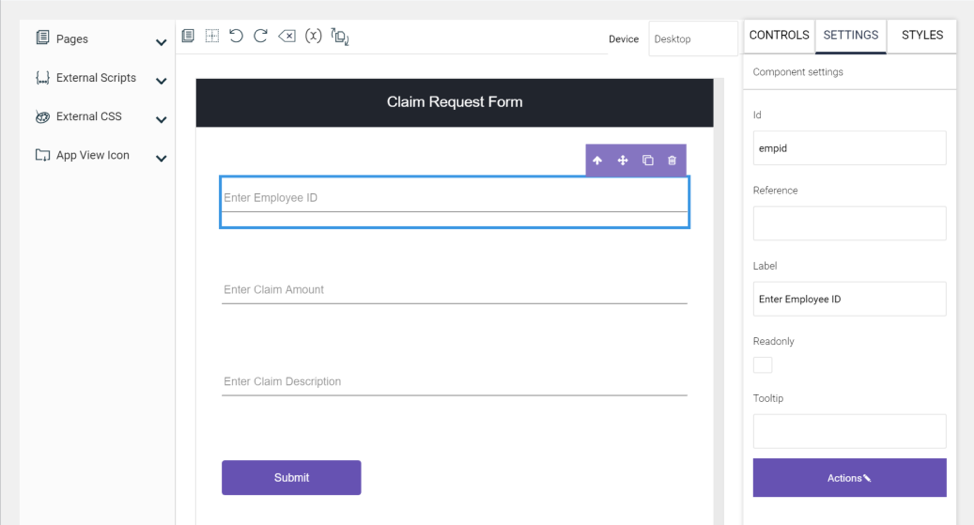
The user interface interaction is defined using a script model. Scripts are tied to events on the pages such as button click, page load, etc. By selecting a control and choosing an action in the control settings, a script modeler visual form designer is brought up. One or more actions can then be tied together into a script flow. This might be as simple as a single action that starts a process, calls a web service, etc. Values from controls can be accessed and used as needed.
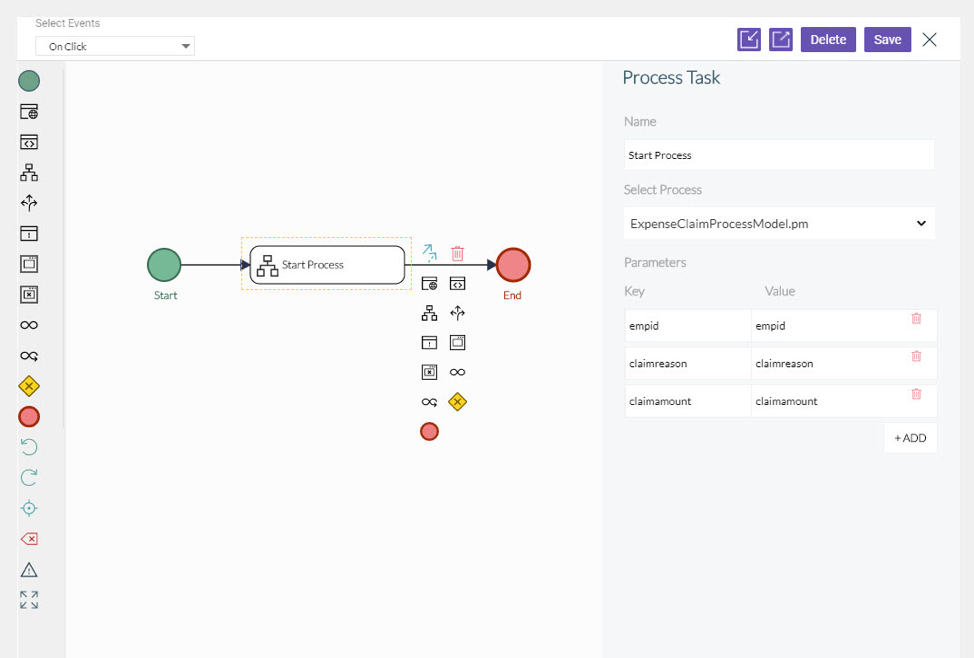
Process models can be created using the process model visual designer. This is used to design BPM processes (e.g., workflows) with automated and manual tasks. The process model visual designer allows elements (events, tasks, etc.) to be inserted into the process model and tied together with flows. A simple workflow might be started from a page designed in the UI model and include a document to be reviewed. It could be routed to one or more reviewers with a notification sent after an approval and the final document automatically archived.
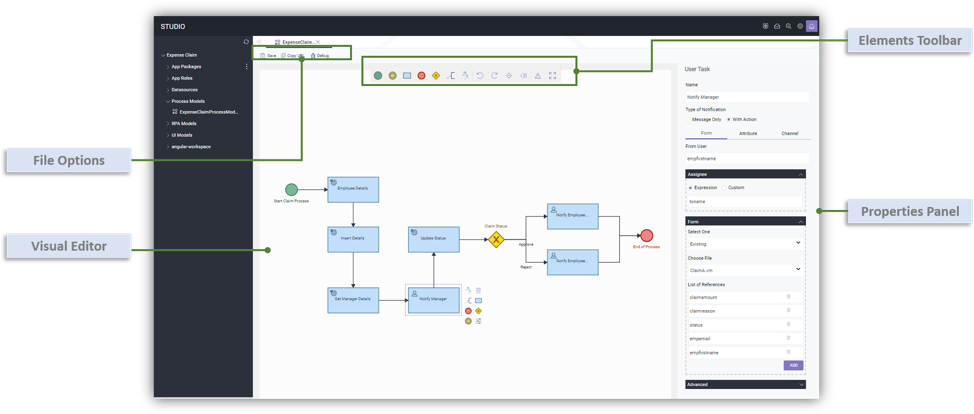
Robotic Process Automation (RPA) models can be created using the RPA Modeler UI. This allows for the creation of bots that can automate user tasks. These bots can be called in an attended mode where a user executes them locally or in an unattended mode where they can be scheduled or executed via a process flow. There are many tasks supported by the RPA Modeler including; desktop automation, file operations, Microsoft Excel and Word automation, web, email, database, API, and many more. The online help documentation provides a series of tutorials to show how bots for different activities can be built.
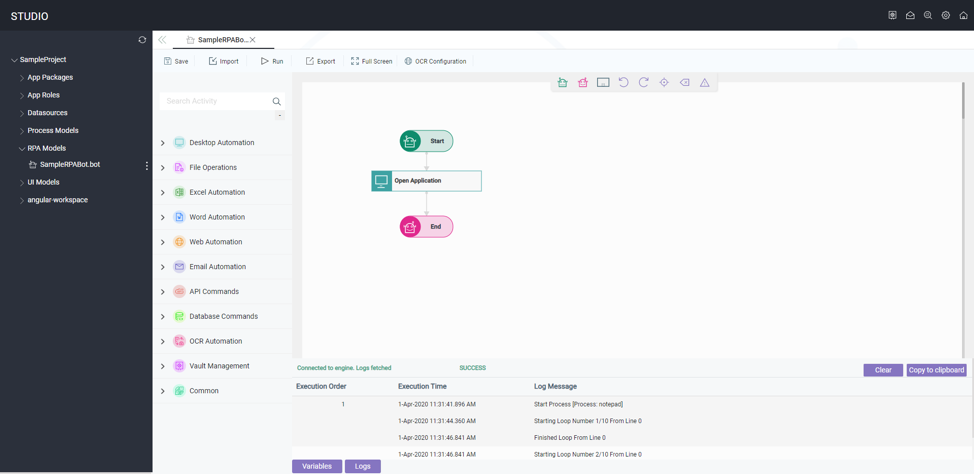
ASG-Zenith Portal
The portal provides both the UI for users to interact with the application, but also backend services for RPA, BPM, repository, and more. It is available as an on-premise application or as a SaaS based application.
The portal includes inboxes for the users, so that notifications and tasks from any processes running with process services (both pending and complete) can be managed. Dashboards (SaaS version) and the ability to access applications that have been imported are also supported. The user interface is configurable to allow users with different roles to have a more customized experience.
ASG-Zenith Portal (On-Premises) allows for the installation of the Portal within the customer enterprise and comes with different installation instructions depending on the back end services being installed: ASG-Zenith Portal for ASG-Zenith Presentation Services, ASG-Zenith Portal for ASG-Zenith Process Services, or ASG-Zenith Portal for ASG-Zenith Robotic Services.
Various identity providers can be specified and set up including Active Directory, LDAP, and custom identity provider database.
ASG-Zenith Portal (SaaS) is the cloud-based SaaS implementation and provides some additional capabilities and services outside those in the on-premise version. These include cloud-based support for Active Directory integration and dashboarding. The ASG-Zenith Console allows for the initial setup of the SaaS based environment for admins including user and role management.
Moving Forward With ASG-Zenith
The best way to understand how to create these applications is to start with the online training and tutorials. We’ll be blogging about our experiences using ASG-Zenith moving forward.

