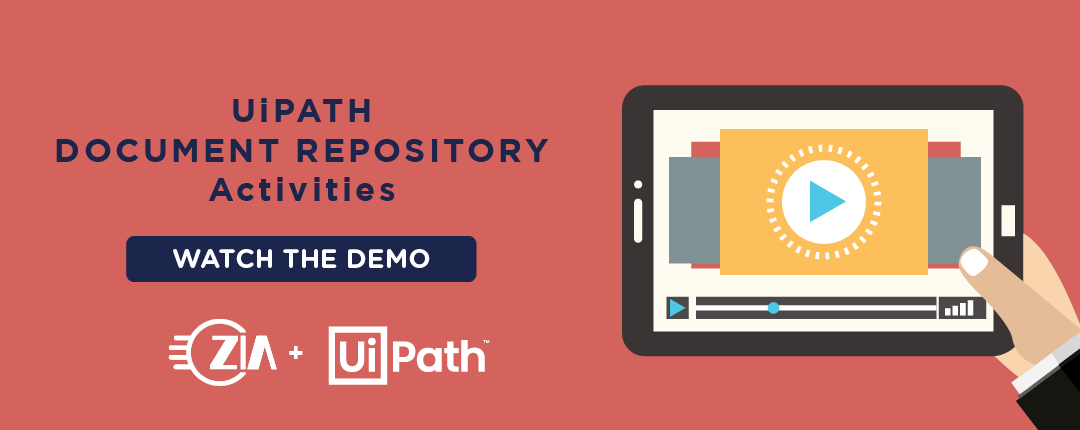This video demonstrates how to use the UiPath connector activities to interact with a CMIS repository. The connector can search through data in the repository using standard SQL queries, export a document object to a local machine, create new properties for that document, and import the document back into the repository. Additionally, local files can be imported into the repository with custom properties set using the activities. The location of an imported document can be specified and new folders will automatically be created if the target folder does not exist. This UiPath connector can also retrieve the configured taxonomy of the repository and save it locally to a standardized format. The connector can be used to automate CMIS repository related activities.
Select Page
- About
- Technologies
- Technologies
- Services
- Services
- Industries
- Industries
- Resources
- Blog
- Contact Us
- Newsletter
Home » Technology » UiPath » UiPath Document Repository Activities Demo Video